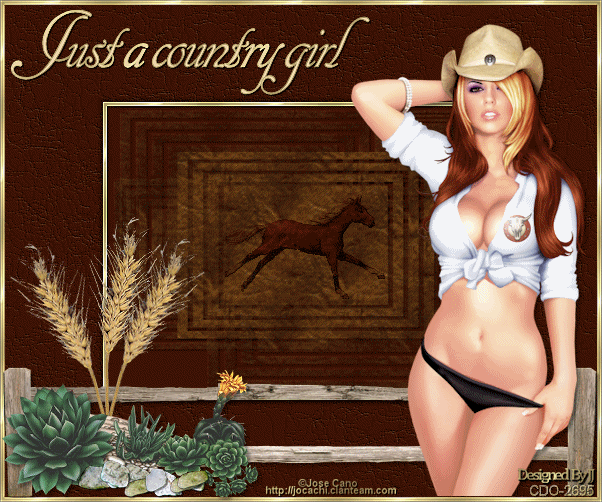
Open up your " Country Girl Template" in Aniamation Shop
Click on the first frame
Edit - Copy
Go to PSP
Edit - paste as new layer ( this is a little trick i use )
Copy - paste your tube layer 1 of your Cano tube, resize to 90% and move over the the right like shown below
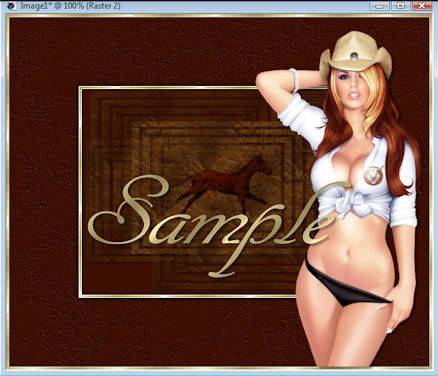
Copy - paste the wheat and move the the left like shown at the top
Copy - paste your cactus and move to the bottom left
Copy - paste the wheat and move the the left, make sure your cactus layer is above your wheat layer
Give your cactus a drop shadow using these settings, V-3, H-3, Opacity-41, Blur-4, Color-black
Copy - paste your rocks and move to the lower left...make sure this layer is above the cactus layer
Copy - paste your post and move towards the bottom
Make sure you have the artist watermark and yours
Close off your bottom layer that has the horse and then merge all other layers down upon each other
Edit - copy
Take to animation
Edit - paste as new animation
Duplicate x3 so that you have 4 frames like the Country Girl template
Edit - select all
Edit - copy
Activate your Country Girl Template and go to
Edit - select all
Edit -paste into selected frame
View your design and make sure you're happy with it
If you get confused just go by the main image at the top
No comments:
Post a Comment