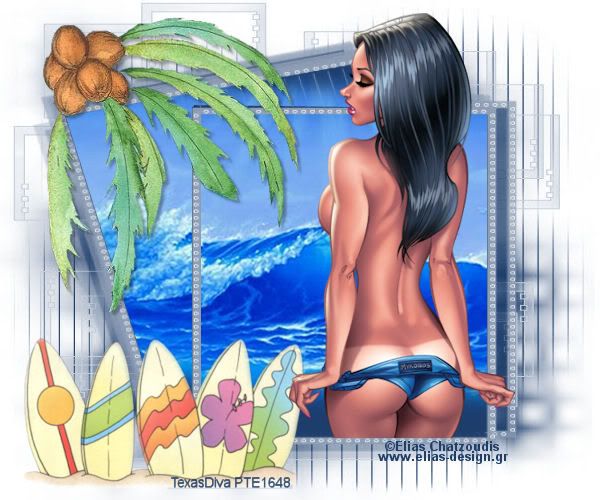
The scrap kit i'm using i found on the net in another tutorial, I can't remember the site or the maker of the kit.. So if this is your kit PLEASE let me know and i will give you the credit for it.
New image 600x500 and flood fill with the color #1d3d6b
Open up your sg_geometric-grungframe in psp
Activate your white layer
Layers - new mask layer - from image and find your mask. Make sure " Source luminace " is checked and " Invert mask data is checked "
Right click in the layer palette and " merge group "
Layers - new raster layer and flood fill with white and move below your mask layer
Using your selection tool draw inside the box ( i find this easier )
Copy - paste your BeautifulBlueWavePTR
Go back to your mask layer and activate
Selections - invert activate and delete
Remember to put the artist copyright and your watermark on your design
You can now animate it if you like
Using your selection tool trace inside your other box like below

Copy and paste your BeautifulBlueWavePTR
Go back to your mask layer and activate
Selections - invert activate and delete
Copy - paste kokospalm and move to upper left corner
Effects - drop shadow and use these settings...V-3, H-3, Opacity-30, Blur-3, Color-Black
Mere all layers together
Copy - paste your Elias tube and resize to 80%
Move towards the middle right of the mask like shown below
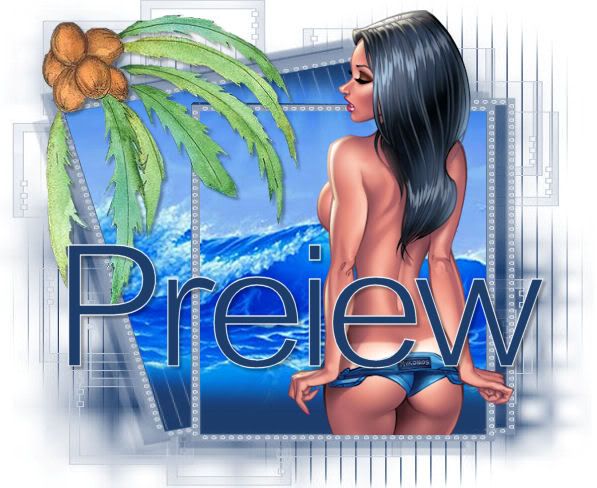
Copy - paste your surfboard and resize to 70% and move to lower left of corner
No comments:
Post a Comment