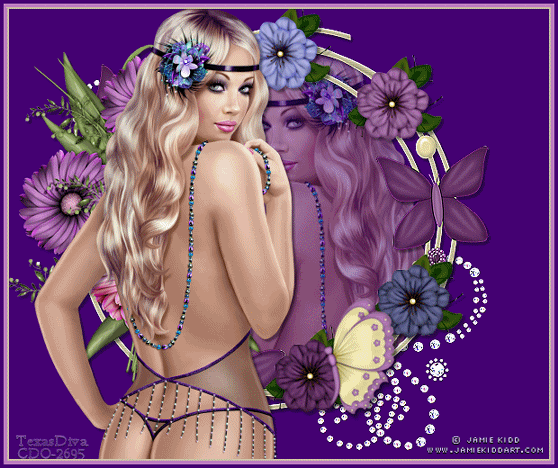
I am using the artwork of Jamie Kidd's " Delilah " you can find his work
I am using FM-Famous Last Words scrap kit from FANTASYMOMENTS Sraps and more it is a freebie scrap kit. However i can't find their website nor their link...The kit didn't come with TOU so if you are the owner of this kit i would be more than happy to give you the credit you so deserve.
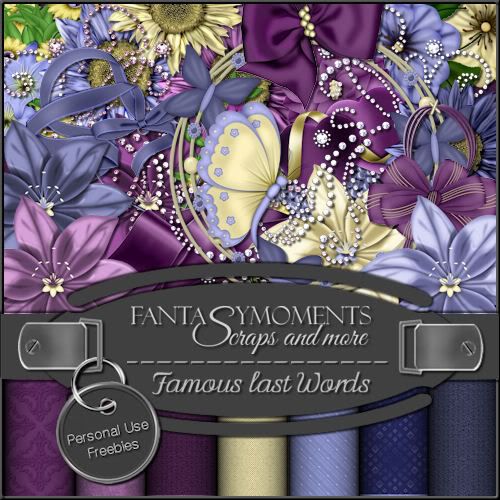
New image 600x500 and flood fill with the color #440173
Copy - paste FM-FIW-Elemt-25 and resize to 75%
Effects - edge effects - enhance
Copy - Paste your tube and resize it to 80%
Image - mirror and move it under your frame layer
Using your eraser tool erase the parts of your tube that is sticking out over the frame like shown below

Copy - paste Element-57 and resize to 20%... Do the same for Elements- 60,57, 58, and 61 and place them around your frame like shown below
Copy - paste Element-77 and resize to 70%
Image - mirror and move to the left and place under your female layer
Your layers should look like shown below

Give all your layers a drop shadow using these settings
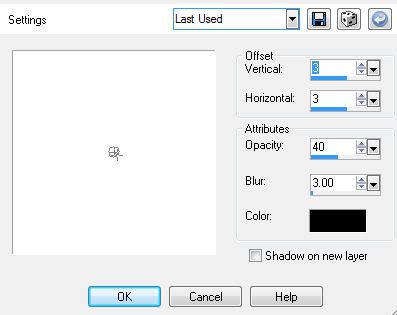
Copy - paste Element-45 and resize to 30% move to the bottom and angle, give it a drop shadow like shown below

Copy - paste Element-4 and resize to 70%
Using your eraser tool erase all the part that is showing inside the frame
Effects - edge effects - enhance
Merge all layers visable
Image - add borders and use the settings below
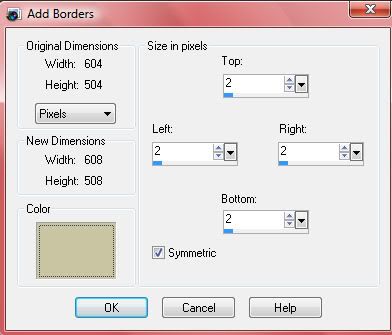
Image - add borders using the same settings but increase to 4 symmetric and use this color #bd7fc0
Repeat the same step but use this color #440173
Lets take it to animation
Edit - paste - as new animation
Duplicate your layer 9 times so that you have a total of 10 frames
Open up your twinkle in animation
Click on your twinkle
Edit - selecte all
Edit - copy
Click on your design
Edit - select all
Edit - paste into selected frame, and continue to paste your twinkles where ever you like it to blink
No comments:
Post a Comment